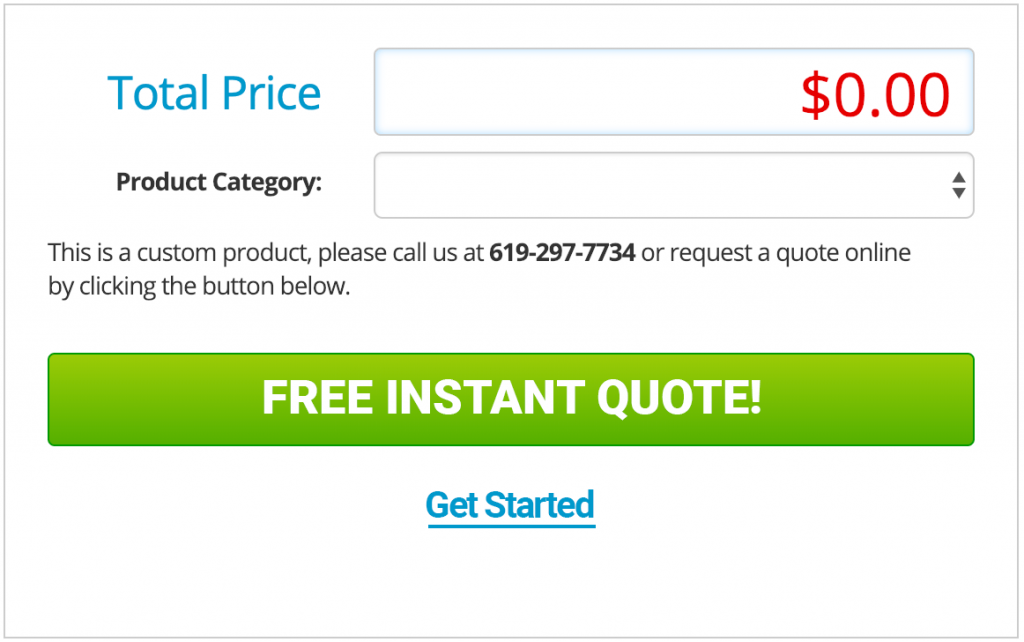Silky Smooth Matte Business Cards

Product Specification
Class up your act with Silk Cards! Silky smooth to the touch with a matte appearance.
- Select products are available with Rounded Corners
- 16PT Silk cards are water and tear resistant
- Silk Cards are printed in full color
- Available with Spot UV and Foil Worx options
- Greeting Cards and Announcement Cards come with the option to add blank 70lb Opaque Envelopes
Class up your act with Silk Cards! Silky smooth to the touch with a matte appearance, Silk Cards are laminated on both sides giving them a supple texture and added durability. Long-lasting water and tear-resistant 16PT Silk cards bring sophistication to print products and marketing materials, enhancing your customer’s brand and allowing them to stand out from the crowd. Silk Cards are printed in full color and come with Spot UV and Foil Worx options.
Popular Uses & Ideas
- Business Cards
- Postcards
- Greeting Cards
- Announcement Cards
- Tear-resistant Photos
- Water-resistant Menus
- Tear-resistant Playing Cards
- Durable Flashcards
Build your own card in minutes!
-
- Create custom business cards online
-
- Choose from 20,000+ professional backgrounds
-
- Design online & proof professional cards in 5 minutes
-
- Easy-to-use interface. No design skills required
-
- By clicking the design button the product and the options selected will be added to your cart. The online design session will automatically begin.
Ordering & Artwork Setup Guide
Step 1. Choose Product
- If you can not find the product you are looking for submit a custom quote here
Step 2. Select Product Options
- Size
- Color
- Turnaround Time
- Coating
- Etc.
Step 3. Add Product to Shopping Cart
- You will see an instant price for all listed products
- Click the Add To Cart Button
Step 4. Review Shopping Cart
- Name Your Job
- Select Shipping Method
- Add Any Special Instructions
- Once Satisfied Click The Checkout Button or Continue Shopping
Step 5. Payment Page
- Select Billing Address
- Select Payment Method
- Review and Accept Terms/Conditions
- Click Complete Button
Step 6. Upload Files
- Upload Now
- Upload Later
- My Designer Will Upload
- Files Are At A 3rd Party Download Source (i.e. ftp, dropbox, sendspace)